(best
viewed at 800 x 600)
| Twitter [Micro Blogging] | |||
|
|||
|
A Dr. Seuss-Inspired Guide to Twitter
https://www.slideshare.net/hootsuite/drseuss-twitterguideslide |
|
|
|
|
|
|
|
|
The Beginner's Guide to TweetDeck
https://mashable.com/2013/11/07/tweetdeck-beginners-guide/ The Beginner's Guide to TweetDeck Twitters Official Desktop Client TweetDeck's development path might look more like a roller coaster than the typical incline, but it's for good reason. After Twitter bought the app in 2011, TweetDeck pulled support for various social networks — most recently Facebook — and dropped its mobile apps in order to focus on its core purpose in desktop form: Twitter. Social media managers and casual tweeters alike can benefit from TweetDeck's organizational tools, such as customizable columns, multiple account toggling and scheduling. With a modern, clean design and automatically refreshing feeds, TweetDeck's utility comes in its simplicity and ease in setting up. |
|
|
|
|
|
|
|
|
What to Do When You Spam Twitter
https://mashable.com/2013/10/04/twitter-spam-hack/ What to Do When You Spam Twitter Receiving spam is bad enough, but when you're the one doling it out, it feels even worse. It can cause you to lose followers, infect your friends' accounts or computers and put your own account in danger. It's important to understand how Twitter spam is generated and what it looks like. The only way your account can generate spam is if it's been hacked. That person or entity then uses your account to send out tweets and DMs with links to spam sites or ads, and those who click may jeopardize their own accounts with hacks or computer malware. |
|
|
|
|
|
|
|
|
Twitter Quitters And The Unfiltered Feed Problem
http://techcrunch.com/2013/10/05/sorry-my-feed-is-full/ Twitter Quitters And The Unfiltered Feed Problem At its heart, Twitter is a firehose. Everything you tweet shows up to every one of your followers. It’s what makes Twitter feel like the real-time pulse of the world. But it could also be preventing Twitter from growing. Follow too many people, and you lose track of those you love and stop following anyone new. |
|
|
|
|
|
|
|
|
Shamblesguru's Twitter Stream
https://twitter.com/shamblesguru Tweets by @shamblesguru |
|
|
|
|
|
|
|
|
Hootlet for Chrome : Schedule Tweets
https://blog.hootsuite.com/hootlet-in-chrome-store/ With one click, Hootlet automatically copies the webpage url you’re browsing and places it in your Hootlet’s Compose Box, ready to send to your favorite social networks. With another click, Hootlet can AutoSchedule your message – selecting an optimal time to send. |
|
|
|
|
|
|
|
|
Teachers Who Tweet .. a recommended list
https://www.flickr.com/photos/csmith/8650906401/sizes/l/in/photostream/
|
|
|
|
|
|
|
|
|
An Educators Guide To Twitter
https://www.livebinders.com/play/play/34291 An Educators Guide To Twitter Steven W. Anderson Director Of Instructional Technology Winston-Salem/Forsyth County Schools Twitter: @web20classroom |
|
|
|
|
|
|
|
|
Tweet Archivist
http://www.tweetarchivist.com/ Tweet Archivist What Tweet Archivist can do is allow individuals to start an archive of tweets you are interested in. Once you make an archive active by subscribing to it, you are guaranteed not to miss a tweet. Tweet Archivist will poll Twitter hourly, archiving any tweet that matches your criteria. |
|
|
|
|
|
|
|
|
Tweepi
http://tweepi.com/ Tweepi flush the unfollowers | Many users on Twitter feel that if a user does not follow them back, it's somehow insulting. This utility is designed to 'teach those users a lesson by unfollowing them' with just a few clicks. Tweepi's Geeky Flush is a simple utility for quickly spotting tweeps that you follow but do not follow you back. Reciprocate : It takes a really long time to find all the users you're not following on Twitter and then following each one back individually! This tool helps you find all the users that follow you, but you do not follow back, so that you can follow them back with a click of a button. Cleanup the inactives : So, you're following more than a hundred people on Twitter. You must have noticed that many of these users do not engage in conversations, never retweet anybody, or simply just ramble about nonsense stuff all day long (no links to useful content whatsoever!). You can use Tweepi's geeky cleanup tool to filter these people out and unfollow them. Geeky Clean-up enables you to filter out those inactive and unwanted tweeps by letting you check out their details and decide for yourself Force to unfollow you NEW : Undesirable people are following you? Nasty avatars appearing on your 'Followers' list? You can use Tweepi's Force Unfollow tool to filter these people out and force them to unfollow you. |
|
|
|
|
|
|
|
|
Twitter: A Cultural Guidebook
http://kerileebeasley.com/2013/01/24/twitter-a-cultural-guidebook/ Twitter: A Cultural Guidebook An iBook aimed to help educators get started with using Twitter for Professional Development. We built on the work of Rodd Lucier and his Seven Degrees of Connectedness, which we felt accurately described the stages one goes through when developing an online PLN with Twitter. Well, we are FINALLY ready to share what we have. We are going through the process of publishing to the iBooks Store, but in the meantime are happy to share it with you via this link. http://db.tt/8DeB5kgt |
|
|
|
|
|
|
|
|
10 Awesome Twitter Analytics and Visualization Tools
http://twittertoolsbook.com/10-awesome-twitter-analytics-visualization-tools/ 10 Awesome Twitter Analytics and Visualization Tools |
|
|
|
|
|
|
|
|
The one million tweet map
http://onemilliontweetmap.com/ The one million tweet map This page maps the last geolocalized tweets delivered by the twitter stream API. Map data is updated in real-time - YES - IN REAL-TIME - and we keep "only" the last one million tweets. Each second, about twenty new tweets are added (and the twenty oldest tweets are removed to keep the same number of points on the map). We limited this to keep our servers calm :) but we can do higher rate. Play with filters and check the nice heatmap rendering We hope you have fun with it. |
|
|
|
|
|
|
|
|
Leaderboarded
http://www.leaderboarded.com/ Leaderboarded enables you to “engage your tribe” by creating your own online leaderboard, all powered by social data. Take creative control of the leaderboard while your players enjoy a personalized experience and share social media friendly leaderboards. Social Ambassador Leaderboard – recognise and reward anyone in your organization for promoting your organisation on social media; Social Event Leaderboard – amplify media coverage of your event by encouraging participants to update their status; Social Status Leaderboard – engage and reach out to an online tribe by showing how they rank against each other. |
|
|
|
|
|
|
|
|
60 Ways To Use Twitter In The Classroom
https://bit.ly/OqEXhY 60 Ways To Use Twitter In The Classroom By Category |
|
|
|
|
|
|
|
|
Visuals for Shamblesguru's Twitter Workshop
https://prezi.com/ztdoyekpfatt/twitter-in-140-characters/ |
|
|
|
|
|
|
|
|
Twubs : #hashtags made useful
https://twubs.com Twubs : #hashtags made useful Read Twitter #hashtag streams ALSO Twubs Conference Suite ... Easily create a hub of all things social media around your conference. Right here. It's easy. You may be looking to engage participants attending or those watching remotely. |
|
|
|
|
|
|
|
|
A Parent's Guide to Twitter
http://www.education.com/magazine/article/parents-guide-to-twitter/ A Parent's Guide to Twitter Perhaps you have a Twitter account. But does your child have one too? And as a parent, should you be concerned about Twitter in the hands of your child? The short answer: There’s no reason to ban your child from Twitter, but it's important that both of you understand its ins and outs, its pros and cons and how to use it properly. |
|
|
|
|
|
|
|
|
FREE PowerPoint Twitter Tools
http://www.sapweb20.com/blog/powerpoint-twitter-tools/ FREE PowerPoint Twitter Tools These twitter tools allow presenters to see and react to tweets in real-time, embedded directly within their presentations, either as a ticker or refreshable comment page. |
|
|
|
|
|
|
|
|
Educators on Twitter
https://bit.ly/g1fRKM Educators on Twitter ... add yourself ... if an educator of course. List CLICK HERE |
|
|
|
|
|
|
|
|
A Parent's Guide to Twitter and Education
http://www.edutopia.org/blog/twitter-education-parents-joe-mazza A Parent's Guide to Twitter and Education According to a recent Pew Internet Study, 84% of all Twitter users are between the ages of 18-49. Why is this important to school officials? The age range includes the majority of our school parents. |
|
|
|
|
|
|
|
|
ManageFlitter
http://manageflitter.com/ ManageFlitter Clean up and manage who you follow. Find out who isn't following you back. Find out which inactive accounts you follow. Easily search inside your Twitter stream. Link Google+ to your Twitter account. |
|
|
|
|
|
|
|
|
Teacher Professional Conduct on Twitter
http://www.teachtoday.eu/en/Case-studies/Twitter.aspx Teacher Professional Conduct on Twitter A teacher in her second year of teaching accessed the micro-blogging website Twitter* via her personal mobile phone and posted regular updates throughout the school day (sometimes in class time) and outside of school. |
|
|
|
|
|
|
|
|
Buffer : delay the posting of your (auto) Tweets
http://bufferapp.com Buffer We designed Buffer to offer you a both personal and yet more efficient solution to handle twitter. Buffer makes your life easier with a smarter way to schedule tweets. Work out all your tweets at one point in time during the day. Then fill up your Buffer with your tweets and Buffer schedules them for you. Simply keep that Buffer topped up and you will then be tweeting consistently all day round, all week long. |
|
|
|
|
|
|
|
|
INFOGRAPHIC : How To Twitter Effectively
http://www.makeuseof.com/tag/infographic-twitter-effectively/ INFOGRAPHIC : How To Twitter Effectively |
|
|
|
|
|
|
|
|
Who To Follow in Twitter in Education
https://bit.ly/q1tBpD Who To Follow in Twitter in Education Google Doc |
|
|
|
|
|
|
|
|
Create an Infographics of your Twitter World
https://visual.ly/twitter Create an Infographics of your Twitter World |
|
|
|
|
|
|
|
|
The Art of Follow at a Glance (in comic form for printing)
https://bit.ly/hdDseq 
|
|
|
|
|
|
|
|
|
Twitter Advanced Search
https://search.twitter.com/ Twitter Advanced Search |
|
|
|
|
|
|
|
|
Twitter Adoption Matrix (in Education)
https://bit.ly/eBhvHQ Twitter Adoption Matrix (in Education) |
|
|
|
|
|
|
|
|
An Educators Guide To Twitter ... #LiveBinder
https://livebinders.com/play/play_or_edit?id=34291 |
|
|
|
|
|
|
|
|
HootCourse
http://hootcourse.com A HootCourse is an online classroom. And then some. Instead of cumbersome forums or complicated lesson-plan formats, HootCourse uses a combination of the most popular social networks and blogging platforms to provide a new type of online classroom. HootCourses are built on tweets and status updates in real-time. There's no particular structure to them, at least no more than a classroom with chairs and a blackboard; they're a simple construct that lets a teacher and pupil interact. Most online learning solutions have the same problem. They try to be a virtual teacher instead of a virtual classroom. HootCourse sticks solely to the role of classroom. It's a virtual environment built to facilitate the free-flowing dialogue of an educational setting. Like a real-world classroom, it leaves teaching materials and format to the teacher. Students and teachers can sign in with either Facebook or Twitter. |
|
|
|
|
|
|
|
|
Microblogging in Education
https://slidesha.re/eaXymH Microblogging in Education
View more presentations from Carmen Holotescu. |
|
|
|
|
|
|
|
|
Twitter Rubric
http://www.uwstout.edu/soe/profdev/rubrics.cfm Twitter Rubric Karen Franker's rubric may be used to assess learning with Twitter during social networking instructional assignments. |
|
|
|
|
|
|
|
|
Twitter Infographics ... Statistics
http://holykaw.alltop.com/if-you-printed-twitterinfographic Twitter Infographics ... Statistics |
|
|
|
|
|
|
|
|
Screencast Tutorial about Twitter
http://www.teachertrainingvideos.com/twitter1/index.html Screencast Tutorial about Twitter ... great for beginners. |
|
|
|
|
|
|
|
|
Twitter in Education
http://prezi.com/xfzkjd9lwq7s/twitter-in-education/ |
|
|
|
|
|
|
|
|
Twitter app in the classroom increases involvement
http://bit.ly/9dnqtq Twitter app in the classroom increases involvement, research finds An app for smartphones allows students to join in classroom discussions at Purdue via Twitter, Facebook or by sending text messages. The app, called "Hotseat," is most often used by high-performing students, according to newly released results of the pilot test study. |
|
|
|
|
|
|
|
|
Edmodo
http://www.edmodo.com/home Edmodo is a social learning network for teachers, students, schools and districts. Edmodo provides free classroom communication for teachers, students and administrators on a secure social network. Edmodo provides teachers and students with a secure and easy way to post classroom materials, share links and videos, and access homework, grades and school notices. Edmodo stores and shares all forms of digital content – blogs, links, pictures, video, documents, presentations, and more. Edmodo is accessible online or using any mobile device, including Android and iPhones. Edmodo has special institutional features for schools and districts that can be accessed for free by administrators. Quote "Edmodo is what Twitter would have looked like if it had been designed by an educator" See e.g. www.edmodo.com/publisher/discovery |
|
|
|
|
|
|
|
|
10 Real Time Twitter Games
https://bit.ly/bnHpwp 10 Real Time Twitter Games You Can Enjoy With Just A Tweet |
|
|
|
|
|
|
|
|
5 Twitter Uses for School Leaders
https://bit.ly/91bsDN 5 Twitter Uses for School Leaders In my blog this week, I take the recent 5 Habits of Successful Executives on Twitter in the article by Bruce Philps at http://mashable.com/2009/06/12/twitter-executives/ and apply the examples to the type of viral leadership superintendents and principals can use in school districts. |
|
|
|
|
|
|
|
|
Twitter
http://prezi.com/abxtep1qjiyu/twitter/ |
|
|
|
|
|
|
|
|
Twitter in Education
https://bit.ly/cAf0D0 Twitter in Education: what next?
View more presentations from David Hopkins. |
|
|
|
|
|
|
|
|
TweetGrid
http://www.tweetgrid.com/ TweetGrid TweetGrid is a powerful Twitter Search Dashboard that allows you to search for up to 9 different topics, events, converstations, hashtags, phrases, people, groups, etc in real-time. As new tweets are created, they are automatically updated in the grid. No need to refresh the page! |
|
|
|
|
|
|
|
|
Tweetbeat Firsthand
https://bit.ly/aYTC3B View A Person’s Twitter Profile On Any Webpage With Tweetbeat Firsthand |
|
|
|
|
|
|
|
|
A Framework for Teaching with Twitter
http://chronicle.com/blogPost/A-Framework-for-Teaching-with/26223/ A Framework for Teaching with Twitter Faculty are increasingly experimenting with social media, and it's exciting to find more and more courses incorporating Twitter. I'll address my own pedagogical use of Twitter in a future ProfHacker post, but for today I want to share a general framework for Twitter adoption in the classroom. |
|
|
|
|
|
|
|
|
Find Out Who’s Tweeting Any Twitter Hashtag
http://www.makeuseof.com/tag/3-cool-tools-find-tweeting-twitter-hashtag/ 3 Cool Tools To Find Out Who’s Tweeting Any Twitter Hashtag |
|
|
|
|
|
|
|
|
Educational Chats on Twitter
http://cybraryman.com/chats.html Educational Chats on Twitter One of the wonderful things about Twitter is the way it brings people from all over the world together to share ideas, collaborate and work to made education better. On this page I have included some of the educational chats that I have stumbled upon and/or participated in or will join. |
|
|
|
|
|
|
|
|
HOW TO: Send an Audio Tweet
http://mashable.com/2010/07/26/how-to-audio-twitter/ HOW TO: Send an Audio Tweet We’ve already brought you ways to share music on Twitter, but the solutions below will help you share the spoken word. Whether you want to sing happy birthday to someone, rant, or make a heartfelt apology, we’ve found five services that can help you out. Chir.ps | Twaud.io | Chirbit | ShoutoMatic | AudioBoo | |
|
|
|
|
|
|
|
|
12 Expert Twitter Tips for the Classroom
https://bit.ly/9xhiwy 12 Expert Twitter Tips for the Classroom |
|
|
|
|
|
|
|
CLICK for PAGE 2.gif) |
| use this box to search more on Shambles (powered by Google) : safe filtering is ON | |||

|

Custom Search
|
||

Custom Search
|
|
|
webpage with others |
|
 |
|
.jpg) |
|
.jpg) |
|
|
| |
©
copyright The Education Project Asia |
|
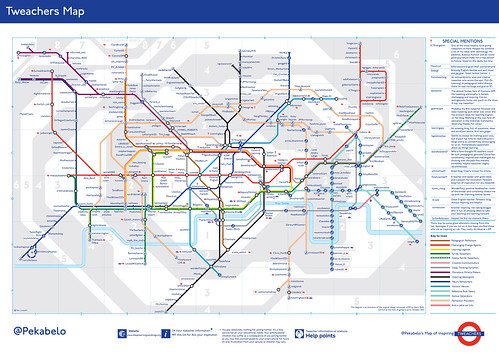









jpg.jpg)
jpg.jpg)

gif.gif)
.jpg)
.jpg)